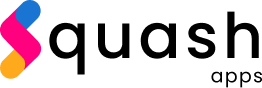There’s a good chance that you’ve utilized a desktop program in the past. Perhaps you even have one installed on your desktop computer at present. They include Microsoft Word, Adobe Photoshop, and Apple’s Safari programs. They’re nearly everywhere, providing every possible use to assist users in achieving the results they desire when working.
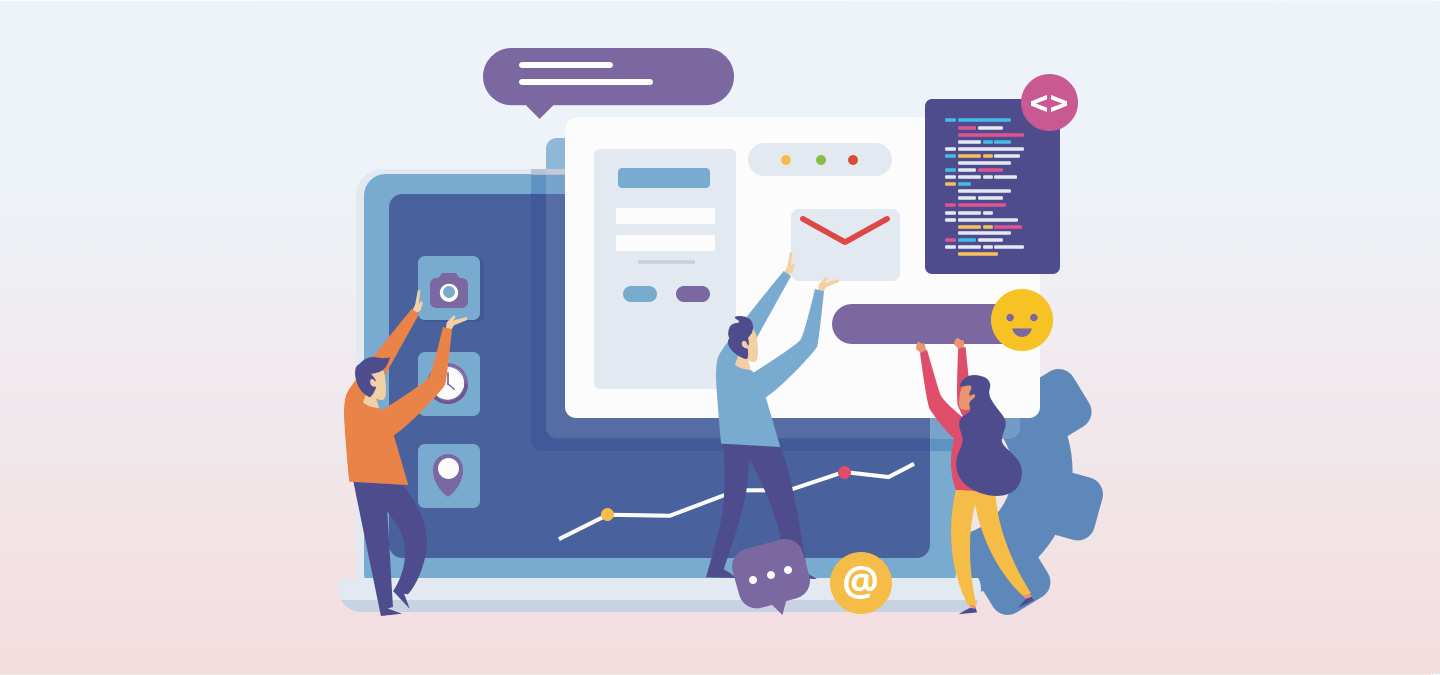 According to Forrester, new options have also emerged for computer users in the past two decades. Users use web-based applications when their preferred web browser opens on their computer. They work like desktop applications. However, they don’t require users to download or install any software. They are installed on the server using an internet browser.
Some people are enthusiastic about both choices. It’s not uncommon for computer users to connect to each resource multiple times a day. There are instances when one is a superior alternative to the other. This reason is why a thorough analysis of the desktop against web-based application pros and cons could aid you in making the best choice now.
The Pros of a Desktop Application
According to Forrester, new options have also emerged for computer users in the past two decades. Users use web-based applications when their preferred web browser opens on their computer. They work like desktop applications. However, they don’t require users to download or install any software. They are installed on the server using an internet browser.
Some people are enthusiastic about both choices. It’s not uncommon for computer users to connect to each resource multiple times a day. There are instances when one is a superior alternative to the other. This reason is why a thorough analysis of the desktop against web-based application pros and cons could aid you in making the best choice now.
The Pros of a Desktop Application
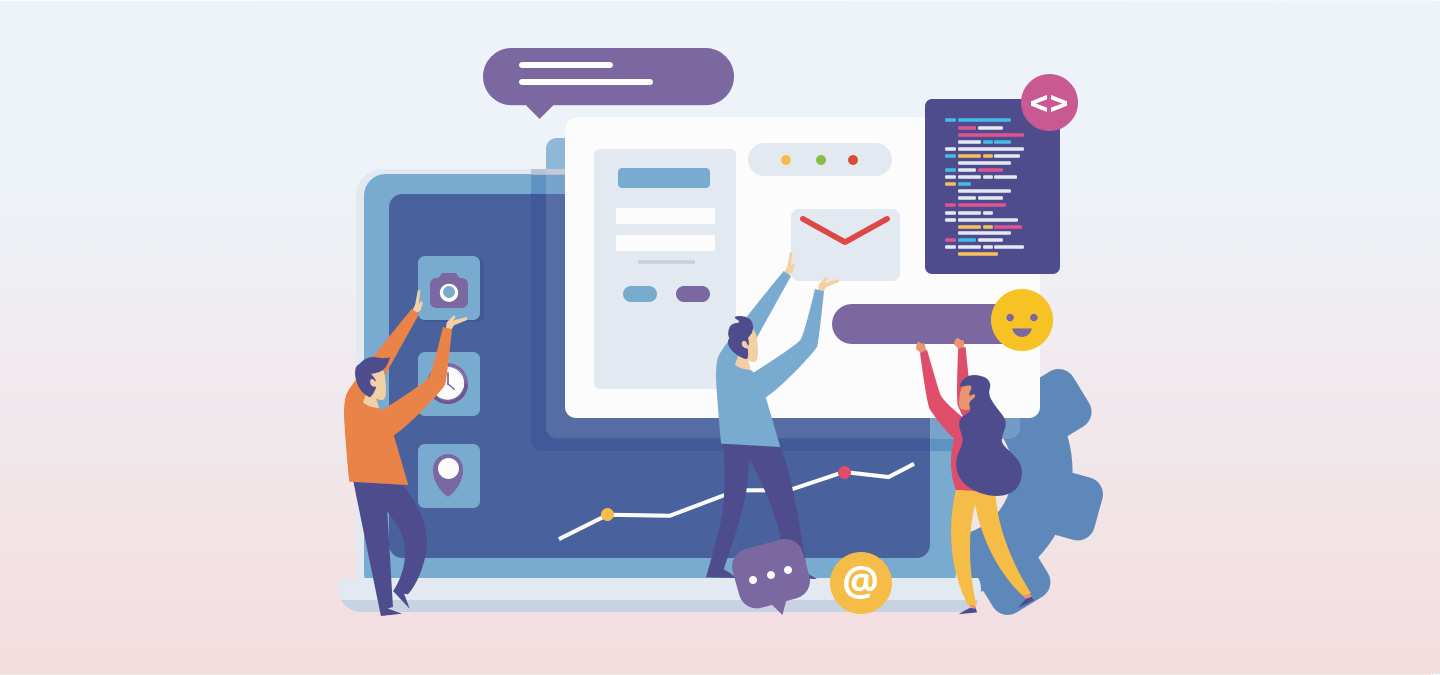 According to Forrester, new options have also emerged for computer users in the past two decades. Users use web-based applications when their preferred web browser opens on their computer. They work like desktop applications. However, they don’t require users to download or install any software. They are installed on the server using an internet browser.
Some people are enthusiastic about both choices. It’s not uncommon for computer users to connect to each resource multiple times a day. There are instances when one is a superior alternative to the other. This reason is why a thorough analysis of the desktop against web-based application pros and cons could aid you in making the best choice now.
The Pros of a Desktop Application
According to Forrester, new options have also emerged for computer users in the past two decades. Users use web-based applications when their preferred web browser opens on their computer. They work like desktop applications. However, they don’t require users to download or install any software. They are installed on the server using an internet browser.
Some people are enthusiastic about both choices. It’s not uncommon for computer users to connect to each resource multiple times a day. There are instances when one is a superior alternative to the other. This reason is why a thorough analysis of the desktop against web-based application pros and cons could aid you in making the best choice now.
The Pros of a Desktop Application
- Desktop applications can be used offline.
- Desktop applications are more secure.
- Desktop applications are dependent on the speed of your PC.
- Desktop apps are more affordable from a long-term view.
- Desktop programs allow you to run older versions of the program.
- Desktop-based applications do not need the support of third-party companies for backups.
- Desktop applications are not a source of concerns about ownership.
- Desktop applications are not a source of issues of legality.
- Desktop applications won’t require you to upgrade.
- Web-based applications require only one installation.
- Web applications work on all your computers.
- Web-based applications are less expensive in the short term.
- Web-based applications make it easier for users with multiple accounts.
- Web applications are less reliant on demands for the operating system.
- Web-based applications offer all updates.
- Cloud Servers
- Enterprise Web Solutions
- Mainframe Computers
- Compatibility Issues
- Security Issues
- Common Code Base
- Code Lines
- Interactive Capabilities
- Multimedia Capabilities
- Push Notifications
- Responsive Design

Dr.Supreena has published two international books in finance with the able guidance of her guide and department at Ethiraj College of Women, University of Madras during her PhD in Economics and Finance. She is the Recipient of Dr Vedagiri Shanmugasundaram (An Oxford Scholar) Award for Outstanding and Successful PhD Candidate from Ethiraj College for Women concerning research record and academic distinction. She is experienced in the domain of finance, digital marketing and information technology writing on Artificial Intelligence, IoT, PaaS and SaaS cloud computing etc. She is NIIT qualified in Advanced Network Computing, Google Certified in digital marketing. Her hobbies to maintain balance and reduce stress are gardening and cooking.