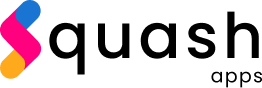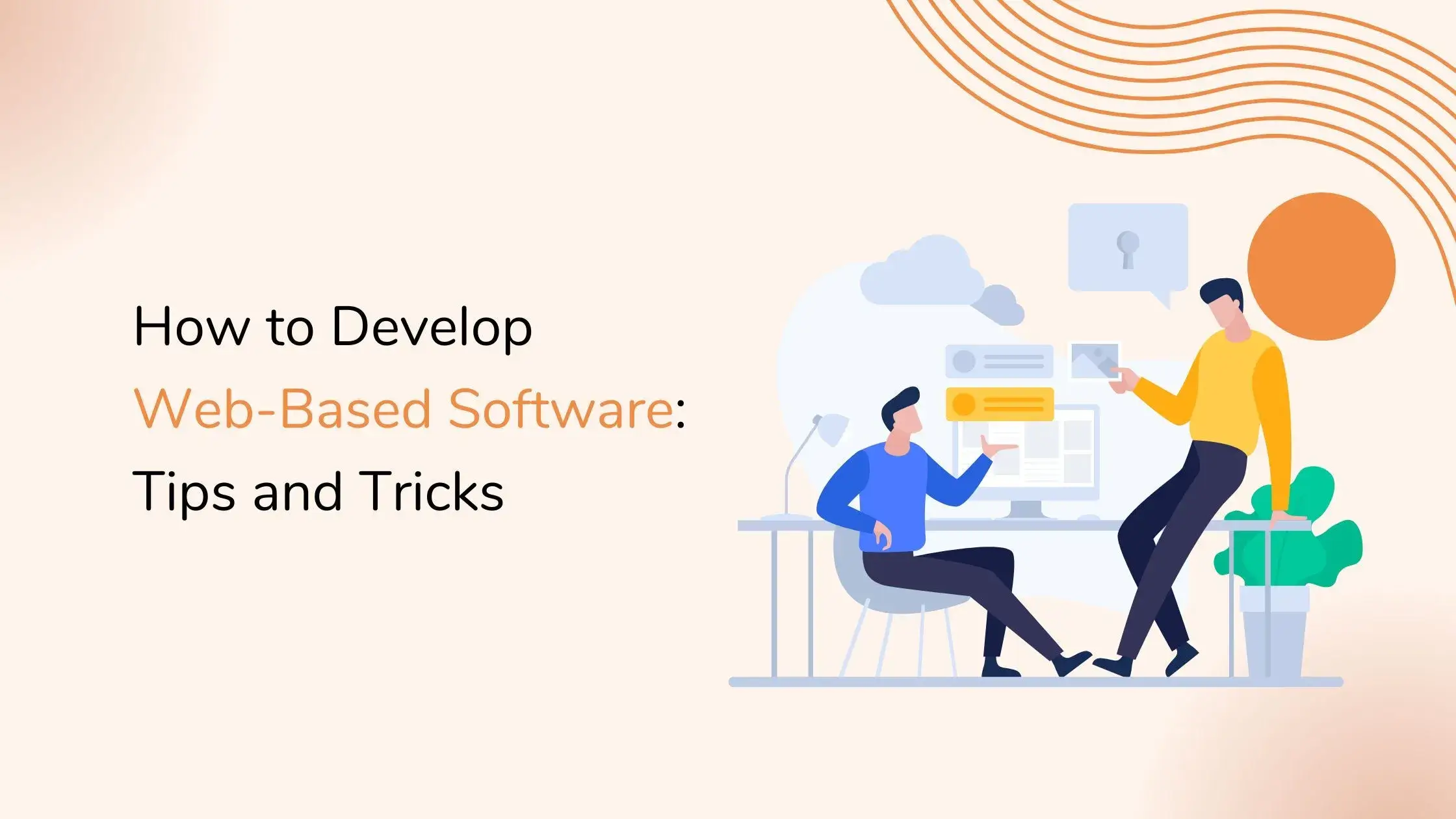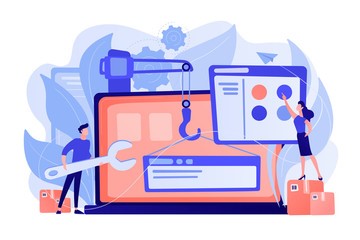
Adobe Stock
Web-based applications have become the backbone of modern business. They serve as a critical link between your products and services, allowing you to interact with customers through e-commerce functions or manage inventory in different ways depending on what’s needed for each company style sheet – all while reporting analytics data back so that it can be used wisely.
What is Web-based software?
A web-based software application is a type of application that runs on the internet. Users connect to it using their browsers, which means they don’t have anything installed onto your computer – nothing stops you from accessing web-based software, no need to install any extra programs or upgrades.
Consumers and businesses use web-based software: webmail, social networking sites, and online shops. Business services such as offices suite (G Suite) or CRM are also top-rated among business people who need assistance with work on the go.
Creating a successful project starts with choosing the right web development company. Whether outsourcing to an in-house development team, here are a few tips and tricks of web app design and development for groups of any size and budget to produce great results.
Tips & Tricks to Develop Web-based Software
1. Streamline the Development of Web-based Software
The key to success is consistency. Without a standard system for developers, you’ll end up with time-consuming builds and inefficient maintenance – but if they have the proper guidance from management, it can be avoided.
By establishing a consistent and predictable approach, you will achieve an efficient build process that saves your team time in future endeavors. You can also keep track of progress more easily with this system – no longer do they have to worry about builds crashing due to errors or unforeseen circumstances. This method offers many benefits, including:
- Solidarity between teams and developers from the past and present
- Guidelines for making decisions when there are several options
- Rapid application development by reusing components that have already been used
- More effectiveness by employing the same technology across several projects
The exemplary web development architecture and programming language will make your projects more efficient. You can use a standard set of tools for all types or decide what’s best suited to each task, which helps new teams develop faster while facilitating transitions between developers when needed.
2. More Doesn’t Always Mean Better
Customers now anticipate the same pristine simplicity on the web due to their extensive usage of mobile apps. The web application software development process must balance crucial features, clarity, and usability to meet the expectations. Your user interface (UI), which is everything the user can view and interacts with, should be made simpler by developers.
Colors, fonts, pictures, and layouts should all be the same across your web applications to offer consumers a sense of familiarity. Because they are already familiar with existing programs, this strategy might make it easier for current users to switch to new ones.
Instead of being hectic or congested, the overall appearance should be clear, plain, and tidy. This does not require that they be uninteresting or simple, though. Developers may still convey your idea effectively by using imaginative drawings, photos, graphics, and animations.
Consider that while the simple design is crucial, lousy content cannot be made up for. Besides emphasizing obvious advantages, your apps must also be educational, amusing, and engaging. Prioritize how your product and services add value and address demands using appropriate language for your target audience.
3. Usability Is Crucial

Adobe Stock
A good user experience (UX), or how the user perceives the program while using it, is one of the keys to a successful online application. This idea can encompass a variety of factors, such as how easy it is to use (learnability), how fast users can complete tasks (efficiency), how simple it is to recollect how to use (memorability), and how effectively it fulfills the desired functions (utility).
Developers should initially speak with potential users in the web-based software development process to understand their views and objectives. By producing prototypes, having people interact with them, and seeking feedback, developers may continue to apply this method throughout the project. They can then use the feedback to identify weaker components, fix them, and improve.
The following capabilities and characteristics encourage usability and can be used by developers:
- Searchability: Make it simple to search the program for content, menu options, and settings. Each page should have a search box.
- Navigation: Each web application should have quick and easy navigation. Application components should be optimized to encourage easy access to all parts.
- URLs: Links can direct readers to sites with additional in-depth information, but make sure doing so just requires one step.
- Shareability: Allow users to share program screens by copying the URL and sharing it over standard messaging services.
- Fast delivery: Web applications must utilize a loader the first time someone views the page since they need data to display content. But consumers ought to view cached data right away on subsequent visits. When visitors switch from one page to another, developers may use libraries to store data.
4. Prioritize Security Above Anything Else

Adobe Stock
Developers might compromise security under time constraints to produce web application security solutions. They could compromise on reasonable security procedures to expedite the process, which might result in severe issues and costs if the application is compromised.
Even though you want developers to work swiftly and effectively, the final result must be safe. The actions listed below can help you keep application security a top priority:
- Continue security education for internal devs.
- Establish a system of incentives to encourage superior application security features.
- Assure thorough briefings are given to new developers on the apps they will be handling.
- Collaborate with an established development firm with a track record of security.
5. Ideal Future, Fail-proof Web Applications
Although it’s ideal for your web applications to satisfy both present and future requirements, no one can predict with certainty what trends will be popular in the future, what functions future applications will need to perform, what new standards and specifications will be required, or how many users will be using the application in five years. Encourage web application developers to take the following actions to future-proof their applications:
A. Construct with Growth in Mind
If you end up with more active users than anticipated, think beyond your initial minimal needs and design your apps to accommodate a greater volume. Design programs that may run on a cluster of server components since a single server may not be able to fulfill future demands.
B. Tier-By-Tier Division
Choose a development architecture that divides programs into layers to maintain or improve each tier independently. With this strategy, you may make updates as necessary to one layer at a time without altering the entire program.
C. Embrace Fusion
Create apps that can integrate with and function effectively with other app kinds. Due to this activity, you can use various cloud-based/SaaS models and internal and subscription-based apps.
Concluding Note
Web apps are a superior alternative to hybrid and native app development since they are universally helpful to all users and are not constrained by the device, operating system, or network connection. Anyone with a web browser, and occasionally even those without one, may use a web app to access all of a company’s services and interact with it profitably.
Your web applications will be practical for your enterprise today and in the future if you take proactive actions to standardize, simplify, and future-proof them.
Are you prepared to create your web application? Our team of web designers and developers is your one-stop solution for web app development, offering the most cutting-edge technological stack and the most innovative designers.
Frequently Asked Questions
1. Which is the web-based software?
Online forms, word processors, shopping carts, spreadsheets, file conversion, video and picture editors, file scanning, and email clients like Gmail, Yahoo, and AOL are a few examples of web apps. Microsoft 365 and Google Apps are two standard programs.
2. What is web-based software and example?
Web-based software is used with a web browser to access the internet connection. You don’t need to download software, install anything, or be concerned about upgrades. You already utilize web-based software if you use an online bank or an email client like Yahoo Mail, Gmail, or Hotmail.
Oviya is an experienced technical writer at Squash Apps. She has hailed from Coimbatore, who is a Literature graduate & fond of penning words that fall right into the contexts! She is a Numismatist, Potterwala, Blogger & has an interest in stories that make a difference in the world! Find me on Linked In!