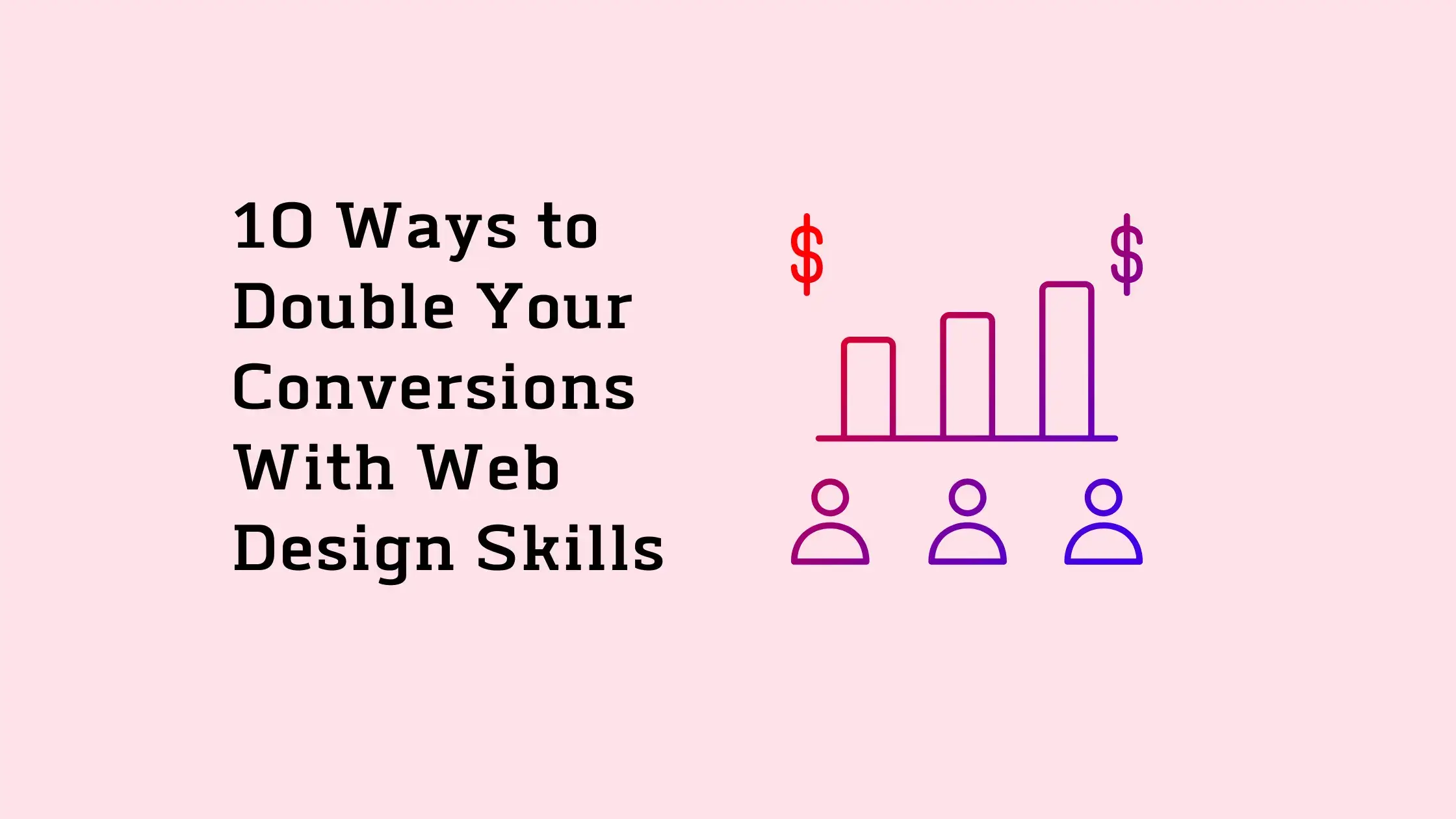Conversions are the lifeblood of any business. With conversions, you have customers and can grow your company. Conversions can be improved in many ways, including A/B testing or customer surveys. Still, one way that often provides significant increases is by red bookmarking – making small changes to design elements on a website that will increase users’ desire to complete desired actions, such as purchasing something online.
Use these Ten web design skills to Convert Site Traffic into Successful Conversions
- Choose the Right Hues
Since the dawn of time, people have been using color theory to differentiate between things. Choosing your colors wisely is important because they can either help make up for what is lacking in another way or serve as a warning sign about potential problems with quality before someone has even tried them.
In one study by The Institute For Color Research, 60% to 90% of initial assessment individuals base their opinion solely on hues alone. Your website’s responsive design is more than just a pretty face. It needs to reflect who you are and what kind of company/business it represents, which will help customers experience an exciting level of engagement with your brand!
So when choosing colors for their sites or any other component that goes into making up our digital marketing packages (like logos), businesses should think about how those elements can support the overall feel they’re going for – whether this means adding bright pops within dark schemes where appropriate; using whitespace wisely between various features.
- Comprehensive Designs for F Pattern
With most users starting their browsing experience at the top left corner of a website, it’s important that this quadrant is well-designed and provides useful information. The F pattern study shows us how they move across letters while reading; ensure your site has easy-to-follow navigation options to keep them interested.
- Go Along with the Rule of Thirds
The rule of thirds is an old graphics technique that has made its way onto web pages. This principle determines where important content should be placed on your page based on what area the user’s eyes naturally go to when viewing it and how they’re oriented concerning those points. If you mentally draw a tic-tac-toe grid over any given website, then divide both horizontally (going from left edge towards the right) as well as vertically middle through center lines; these will become our guides for deciding which parts deserve extra attention: headings or callouts might work best near one intersection while broader topics could hang another set of spikes below if need be.
- Optimizing the White Space
White space is an essential part of web design that allows users to navigate your site and find what they want easily. Too much white fence causes websites with cluttered layouts, making it hard for visitors to explore all the information available on a page without feeling overwhelmed or uncomfortable due to their inability to find specific content quickly enough.
- Easy Navigation
Guiding site visitors to the right action is crucial for increasing conversion rates. Simple, intuitive navigation will help them find their way quickly and efficiently so that you can focus on what matters: providing quality content or services.
The site’s navigation will be intuitive and easy to use, which makes finding what you’re looking for even better. It also means getting from point A-B with as few clicks as possible!
- Bold CTA Buttons
The call-to-action button is one of the most important parts of your website’s design. The right color, size, and location can differentiate between high and low conversion rates. The call to action is an important part of your website. You want it on every page so visitors can quickly and easily get what they need from you – demo requests or other information like social media profiles.
Red, orange, and green CTA buttons are the best for getting conversions. However, it’s important to know that dark or light shades of these colors will also work in a pinch! A good CTA makes sure people know how their needs affect yours without having too much text distracting them at once; this will help keep things simple while still getting results- which means more conversions overall.
- Images for Directional Cues
Getting your users’ attention is only sometimes with text, but rather an image. A photo can have much more impact than words and will often lead visitors in the direction you want them to go next on a website without knowing what it’s all about.
For example, if there’s somewhere specific that should be clicked or entered into search engines like Google, then use one of these photos as a button/CTA for this action: choose from people pointing towards their destination; arrows symbolizing guidance toward relevant items within pages (buttons) – whatever best suits each situation at hand.
- Minimalism in Choices
Giving people more options can increase their decision-making time. If you want your website visitors to take a specific action, give them one clear path and don’t offer other choices for that primary desired outcome because it’ll confuse users who are looking at what is available rather than selecting anything else in order.
- A/B test Your Headline
Headlines are critical to the success of your landing page. They greatly impact how many people read and engage with it, so don’t take this lightly! A/B testing is essential for finding out what works best when crafting headlines that will captivate audiences through curiosity or laughter – but be careful not to give away too much information upfront since some visitors may just hit the “back button” for no good reason.
- Add a Countdown Timer
The countdown timer provides a sense of urgency to make your landing page conversion. As you can imagine, it’s natural for people to feel anxious when time is running out, and this feeling leads them to buy products or sign up easily because there are no last-minute doubts about what will happen next.
A recent study by Neuroscience Marketing found that when people are given the option of either immediate gratification or later rewards, they tend to choose an item with smaller but more frequent bonuses over one whose benefits come only once in a while but offer greater value overall.
The clock is ticking, and it’s time to get those conversions! A countdown timer will help you convert more visitors into customers. It is the perfect way to keep your users engaged and excited about their purchases. It also gives you an opportunity for promotional messages, which will boost conversion rates.
Wrapping Up
After learning about the best ways to increase your conversion rates, it’s time for you to consider those tips and see how they work on a personal level. After all, this research is complete, ensure everything feels natural by implementing some of these simple changes and recent Design trends, which will boost customer satisfaction without sacrificing conversions.
For help with services like Web Development and Web Designing, contact Squash Apps to get a customized plan without falling out of your budget!
Frequently Asked Questions
- What is needed for web design?
HTML and CSS are the fundamental blocks that make up your website’s style. With them, you can read, edit or change any part of it on the fly – giving you total control over how things look! If these programming languages sound like something for which I would enjoy working as an expert web designer, the scope of web designing is at its peak in the future.
- What can a web designer do?
Web designers are responsible for creating the visual aspects of websites and web pages. They use text, photos, graphics, or videos as part of their design to create an engaging experience on users’ screens that will get them interested in what’s being offered online.
Oviya is an experienced technical writer at Squash Apps. She has hailed from Coimbatore, who is a Literature graduate & fond of penning words that fall right into the contexts! She is a Numismatist, Potterwala, Blogger & has an interest in stories that make a difference in the world! Find me on Linked In!