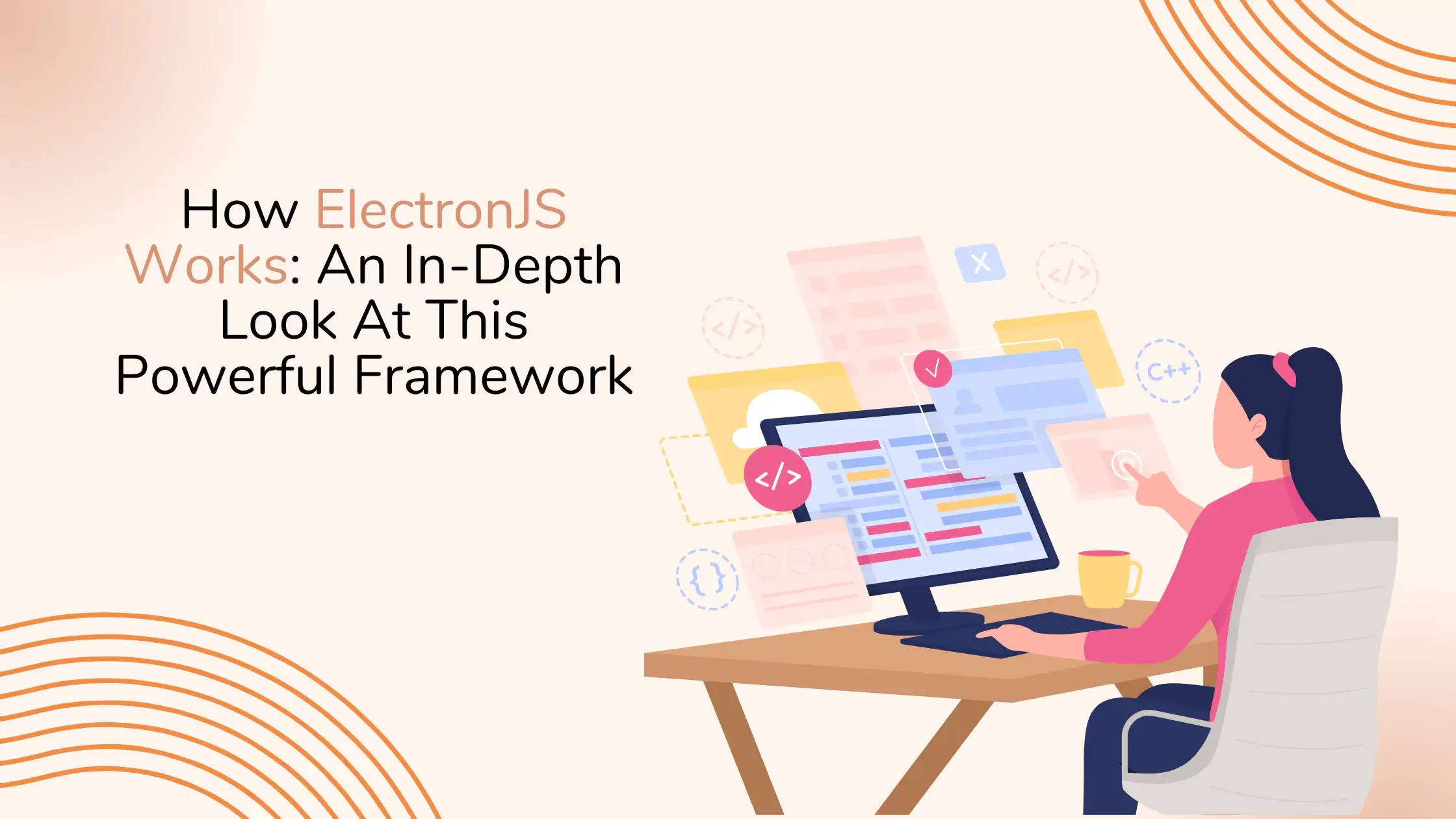If you’re attempting to create a desktop program with JavaScript, you’ve probably thought about utilizing Electron. GitHub first released its Atom editor in 2013 and has been adopted by several other organizations. This blog will provide a neutral summary of how ElectronJS works and its benefits and drawbacks.
In 2013, GitHub planned to make it using web technology. There were few suitable tools for developing apps using web technologies. GitHub opted to create Atom-Shell.
Even with VS Code, Atom expanded swiftly. Electron was later renamed. This blog will summarize a few alternatives. Read on_

What is ElectronJS, and why use it?
Electron is a JavaScript framework for creating desktop apps. Electron provides a single JavaScript codebase and builds cross-platform programs.
Using current web technologies, ElectronJS allows professional app developers to create cross-platform apps. You’ll need to use a variety of deployment mechanisms to get your application to work on all platforms.
When it comes to ElectronJS, it’s clear that it’s a JavaScript-based framework. ElectronJS makes designing Cross-Platform apps easy because all platforms support web technologies. Visual Studio Code, Slack, and Atom Editor are just a few programs that use ElectronJS.
How do Electron JS works?
- Electron uses the main file that you specify in your package. It reads the JSON file and runs it. This main file creates application windows containing rendered web pages that interact with your Operating System’s native GUI (graphical user interface).
- A primary process is created when you start an Electron application. This main process is interfacing with the operating system’s native GUI. It establishes your application’s graphical user interface.
- The potential users won’t be able to see any application window if you start the main process. The BrowserWindow module is used by the main function in the main file to construct these.
- After that, each browser window runs its renderer. The renderer process accepts an HTML file and renders it in the window, referencing the normal CSS files, JavaScript files, pictures, etc.
The primary process can access the native GUI through modules available natively in Electron. All Node modules, such as the file system module for handling files, request to make HTTP calls, and so on, are accessible from the desktop application.
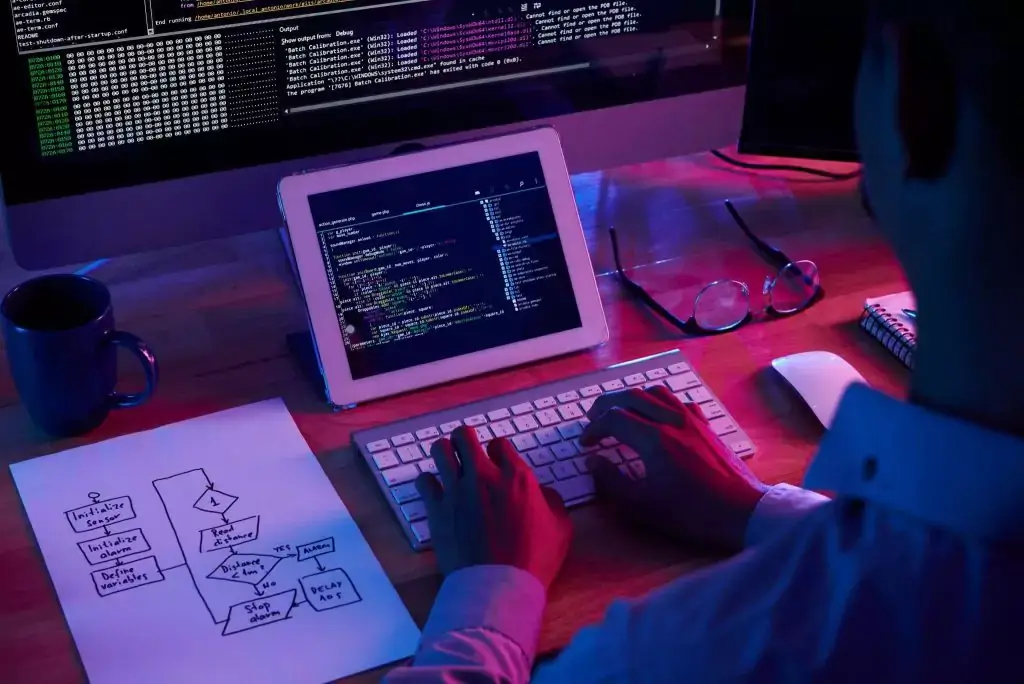
There is a distinction between the main and renderer processes:
By creating BrowserWindow instances, the main process creates web pages. Each BrowserWindow model has its renderer process that runs the web page. The matching renderer process is also ended when a BrowserWindow instance is destroyed.
The main process manages all web pages and their accompanying renderer processes. Each renderer process is segregated from the others and only concerned with the web page it renders.
Should you use Electron JS?
- Many users argue that Electron apps are bad since they are sluggish and have a web-like appearance.
- The second point, that they resemble the web, is highly subjective. This is a positive trait; others prefer it to appear native.
- Compared to native mobile applications, ElectronJS can provide significant performance advantages if sufficient care is taken during development (load only what you need).
- ElectronJS saves time and gives you more possibilities to play with or build by having one code base for all major platforms.
So, let’s talk about performance. An Electron program like Slack consumes more CPU and memory than a traditional native app.
Video playback, all popular picture formats, skinnable interface(CSS), RTC, camera, microphone access, all world character sets, left to right writing, and more are all available in an Electron environment.
If you try to make a native application with the same feature set as an Electron environment, you’ll wind up with something that looks like a web browser.
When you have the financial means, there are some things you choose to do, even if they are wasteful. And having the world’s most advanced UI framework at your fingertips when developing an app is well worth the sacrifice in memory use.
Electron JS features:
1. Security
Because the application we’re building is a desktop application with data stored locally on the system, you can ensure data security. If you need to keep data in the cloud, ensure your network has adequate security features to avoid unpleasant shocks.
2. Low-Level Accessibility
ElectronJS gives you ample power to include advanced interactive features like Keyboard Shortcuts in your application. It also allows access to the hardware and operating system components at a basic level.
3. Accessibility of hardware
Over the JavaScript/Plugin, developers can have complete access to all hardware-level APIs. If you wish to switch to Electron JS, you don’t have to sacrifice features. However, many users claim that ElectronJS uses a lot of memory. That’s why you require a professional development team to understand your needs.
4. Management of Code and Apps
You won’t have to maintain separate teams for each platform as a Product Owner. It will also reduce the time spent inspecting the product to ensure it works the same way on all platforms. If you find a bug on any platform, you can repair it at the source code level. Other platforms will never be affected.
5. Reusability
Because we’re working with a single code base, we’ll be able to use it for web and desktop applications. Because we “code once, distribute everywhere,” we are, in a sense, recycling the base code across platforms.

Freepik
6. Production
The more well-known frameworks we employ, the more help we receive. As a result, we have more open source libraries to reuse and a shorter time to market, but with greater functionality.
7. Build / Deployment
This is one of ElectronJS’s most intriguing features. An electron-packager module assists us in packaging the entire codebase into the appropriate packages. Although some argue that Electron consumes a lot of RAM, ElectronJS requires some caution during development to avoid this. We have an expert development team who can assist you.
8. UI/UX (User Interface/User Experience)
With web technologies, you can access various technologies that give all your users an excellent User Interface (UI) and User Experience (UX). You may also rest assured that your users will have the same experience across all platforms.
9. Time and Cost
You’ll be able to save your valuable time and resources on development because the tech stack we use has a lot of developers who can do it for less money and produce good outcomes. Using a single code base can save time, and any developer can work on anything.
10. Architecture
Multiple processes are involved in electron applications. There are numerous “renderer” processes and the “main” one. The main process handles application functionality, and multiple renderer processes render the windows that appear on a user’s screen using HTML and CSS.
If Node.js integration is enabled, both the main and renderer processes can run. Most of Electron’s APIs are developed in C++ or Objective-C and are subsequently available to application code via JavaScript bindings.
Electron Alternatives:
Tauri
Between Electron and Tauri, there are two major differences:
- The first is that Tauri uses the operating system’s browser, significantly reducing the app’s size and improving its performance.
- The second difference is that Tauri’s backend is written in Rust rather than Node.js. This allows you to use Rust directly instead of Node.js FFI or WASM.
Tauri becomes faster and more memory efficient as a result of this. Tauri programs can be as short as a few megabytes and typically use half the amount of memory as Electron apps.
Tauri obfuscates source code and disables developer tools in production. It doesn’t come with Node.js, but you may add it. Tauri has drawbacks. The first issue is that you must support multiple browsers because Tauri uses Chromium.
Another disadvantage is that Tauri is a newer game with a smaller community. Tauri is a wonderful option if you want to check out new technology.
Progressive Web App
Progressive Online Programs, or Progressive Web Apps, are web apps that get better over time and are supported by most browsers.
Instead of bundling it into an installable file, browsers can identify PWAs and prompt you to install them when you visit their website. PWAs can also be downloaded from apps such as the Microsoft Store and Google Play.

Freepik
Because PWAs are just websites with a few extra features, installing via the browser works. Visitors can access the website’s basic functionality and install the PWA if they want more. That is why they are being improved over time.
There are numerous benefits to implementing a PWA. For starters, they’re teeny-tiny. Because a PWA is the same size as your website’s resources, you can create whole apps in just a few hundred kilobytes.
Another benefit is that maintaining a PWA is as simple as keeping a webpage. Instead of creating an automatic updater, you can set the caching software to update the cache whenever a new version is released.
PWAs are extremely simple to publish across many devices, including all major mobile and desktop operating systems.
PWAs, on the other hand, have several drawbacks:
- They have restricted access to native APIs, for starters, and support for those APIs in browsers may be limited.
- Second, PWAs aren’t fully supported in Firefox.
- Finally, PWAs cannot be distributed in standard formats, despite significant work allowing PWAs to be packaged into MSIX packages.
A PWA is a wonderful alternative if you want to use the future of web apps, want fast deployment and updating, or want mobile compatibility.
Conclusion
This blog took an in-depth look at how Electron JS works and some of its key features. We also explored why you might want to consider using Electron JS for your next project. If you wish to know more about Electron JS or need assistance getting started, don’t hesitate to reach us today.

Parvin Khatun is a writer who works in Squash Apps is dedicated to providing high-quality content that can help clients get more visibility on the search engine results pages. She works hard to boost her clients’ online presence through her content writing services- she has experience in SEO content writing, she writes about website articles, technical articles, and many others.