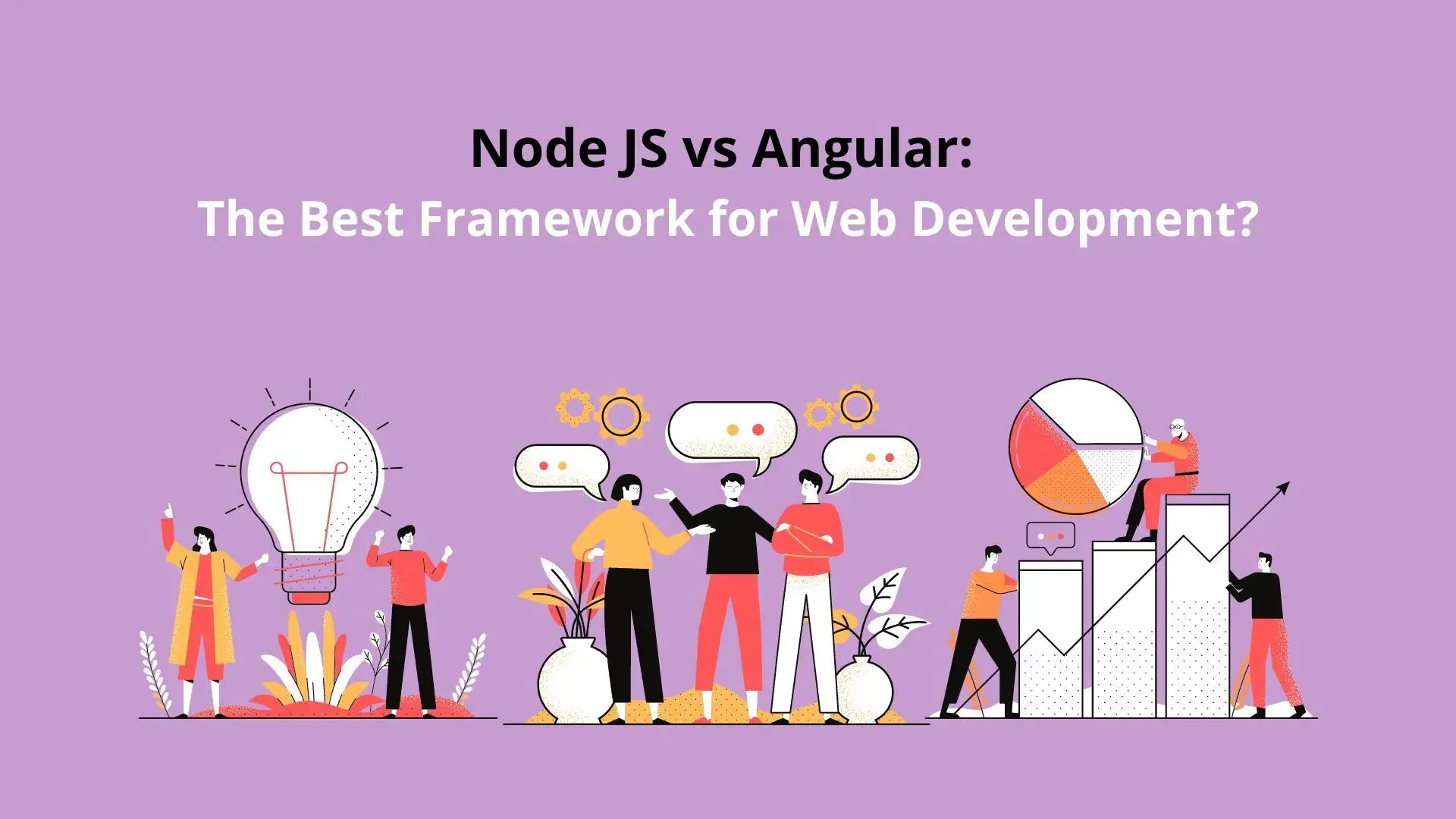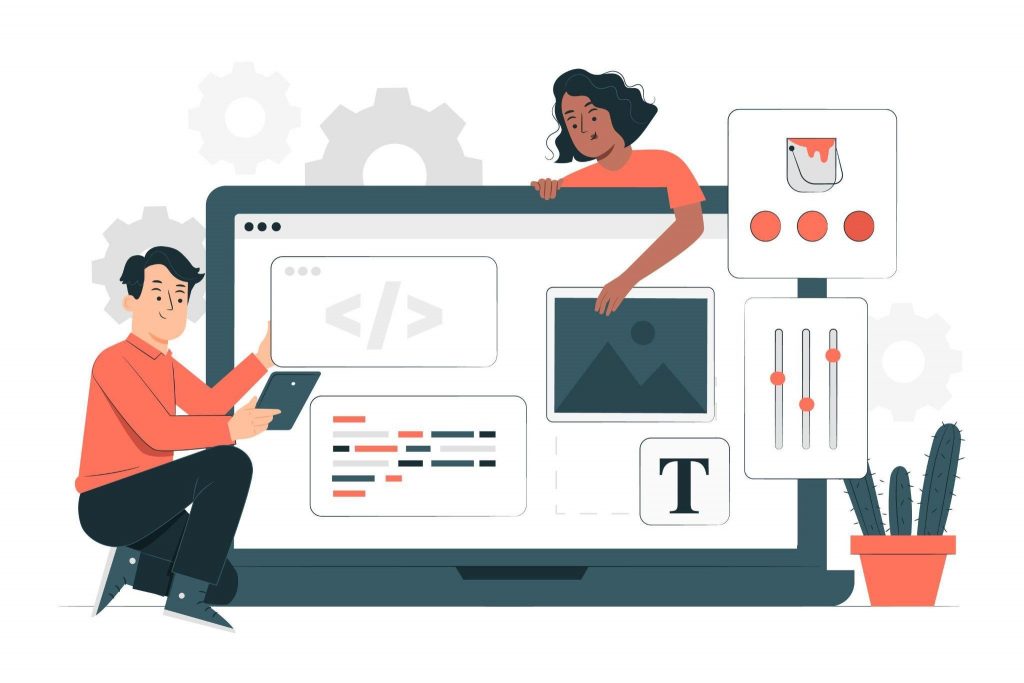
Freepik
The demand for programming languages is changing yearly, and new ones offer intelligent features to help with web development. A developer survey determined that JavaScript was one of the most popular technology choices in this field – so it’s no surprise why programmers want more!
Node.js is a powerful platform for writing tools and applications that use JavaScript, but it’s not always an option because of its size or complexity compared to other languages. Angular promotes TypeScript – which includes annotations about how your code should behave.
Let’s understand the differences between Node.js and Angular with their key features, capabilities, and usage in different requirements of a business goal.
Node js Vs. Angular – The Major Differences
Node.js
Node.js is high scalability and production-capable framework that can be used to create robust web apps in real-time with its event-based architecture, which also enhances performance when processing many I/Os simultaneously.
It has been said before but should not get overlooked – Node JS allows developers to write scripts on servers instead of traditional client-side scriptings like PHP, so there’s no need for multiple versions depending upon what device you’re using.

Freepik
Node is a full-fledged framework for building data-intensive, scalable, server-side applications. It’s perfect because it can be used to create web servers as well. If you’re looking to build applications using Node.js, hire the best Node.js developers to build custom web applications.
The Architecture of Node.js
Node.js is a powerful tool for handling immense amounts of data. Its “single-threaded event loop” Pattern makes it efficient at processing these requests while avoiding performance pitfalls that other languages face when used in this capacity.
The incoming request can either be simple or complex, depending on what task the user needs to execute in an application. The server is a framework that collects requests from users and processes them accordingly before returning them to subsequent ones for execution purposes; this aspect makes up one side – or rather half of each functioning unit within our system at large.
The Event Queue in Node.js accumulates incoming client requests and passes them onto an event loop for processing, while Thread Pool contains all available threads that can be used to complete these tasks.
The event loop performs indefinitely, and clients’ requests are responded to with blocking. External resources can perform data storage or calculation, but not both at once–they must choose which function will take priority for each request to manage their workloads effectively without slowing down application performance too much.
What is Angular?
The power of Angular shines in its ability to allow developers without any experience or knowledge about web development topics such as HTML, CSS, and JavaScript to build a single-page application. With this framework, you can create your app with ease using TypeScript, which will translate into cleaner source code that anyone should be able to understand.
The building blocks of an Angular application are “NgModules.” These modules gather related code into well-designed collections, which results in a clean structural design for applications that have many features or submodule bundles within them to provide specific features needed by the end-user (such as authentication).
A root module will always be included at startup time so you can use it whenever necessary without having any other modules loaded first; this enables bootstrapping and helps keep your application simple while still being powerful enough to handle anything thrown in its way. Hire the best Angular developers to build powerful web applications.
The Architecture of Angular
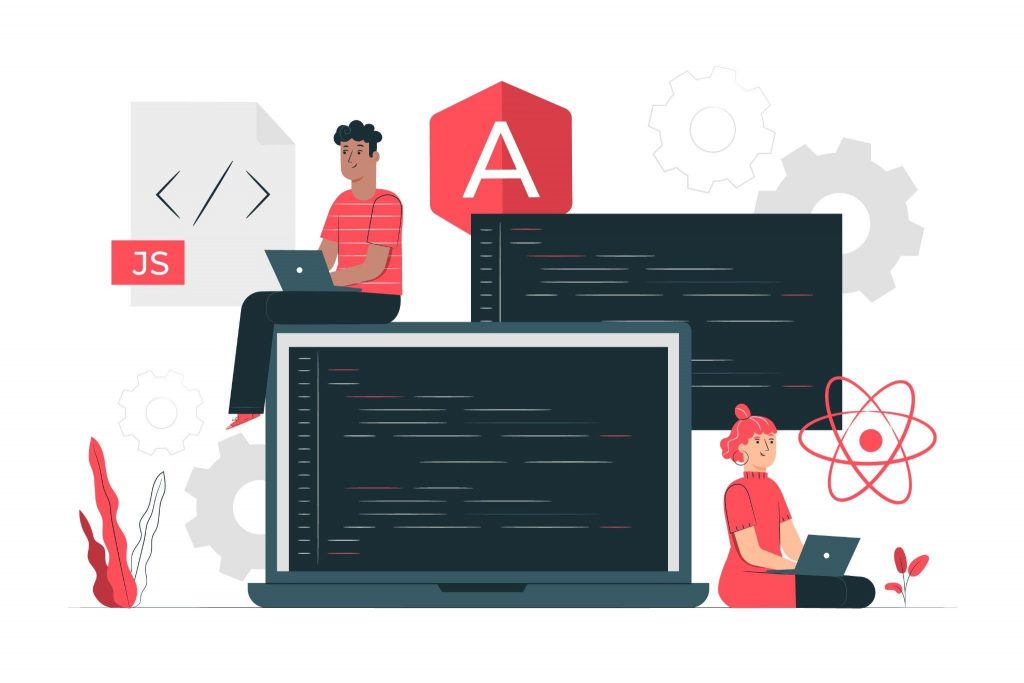
Freepik
Angular is a powerful framework that can be used for developing client-side applications in HTML and TypeScript. It contains both core libraries – JavaScript and TypeScript, as well as optional ones depending on your needs – some of which are even built into the language.
Angular applications are written through the use of HTML templates along with mark-up, a component class that administers these files in addition to application logic incorporated at services and components, which get boxed up into modules.
By bootstrapping this root module (the app), you can launch it on your computer or device – then Angular takes over by providing content within browser windows when necessary according to instructions provided while also responding appropriately during user interactions via buttons, etc., as per whatever action was requested from them.
Key Difference Between Angular js and Node js
Node.js is a server-side scripting language used to develop the backend of web apps, whereas AngularJS has been determined as one of the best frontend JavaScript frameworks for creating responsive interfaces.
Node.js and Angular both have a lot of stake in the industry, so it’s no surprise that they have many similarities!
The differences between these two frameworks will help you understand some major ones better than ever. Let’s look at how they can be compared:
Wrapping Up
Whether you’re new to coding or an experienced developer, there are some important differences between Angular and Node.js that will help make your life easier when developing dynamic web apps.
Angular has been one of the most popular web frameworks for quite some time now. It offers detailed documentation that can help you find technical solutions and solve emerging problems instantly, which is great if your goal in development is something more complicated than simple websites or applications with scalable features! However, Node’s simplicity makes it more popular when building scalable web servers and applications without large amounts of functionality needed in newer frameworks such as React or VueJS.
Node.js and Angular are both great choices for building scalable web applications with their own unique functionalities. Still, confused on angular js vs. node js? Our development experts can figure out which framework is better suited to your business needs!
Frequently Asked Questions
1. Which is better, NodeJS or Angular?
Node.js is a great choice when you need fast and scalable web development. But it’s not as flexible in terms of architecture compared with AngularJS or other JavaScript frameworks like Traceur/EScript. When building real-time applications such as chat apps or instant messaging systems, Angular is recommended.
2. What is node js used for?
Node.js is a technology that can be used for many things, but its primary function lies in building event-driven servers with single-threaded nature and real-time capabilities to handle back-end tasks like push-based app architectures or traditional web sites design where data needs timely updates on the client-side.
Oviya is an experienced technical writer at Squash Apps. She has hailed from Coimbatore, who is a Literature graduate & fond of penning words that fall right into the contexts! She is a Numismatist, Potterwala, Blogger & has an interest in stories that make a difference in the world! Find me on Linked In!