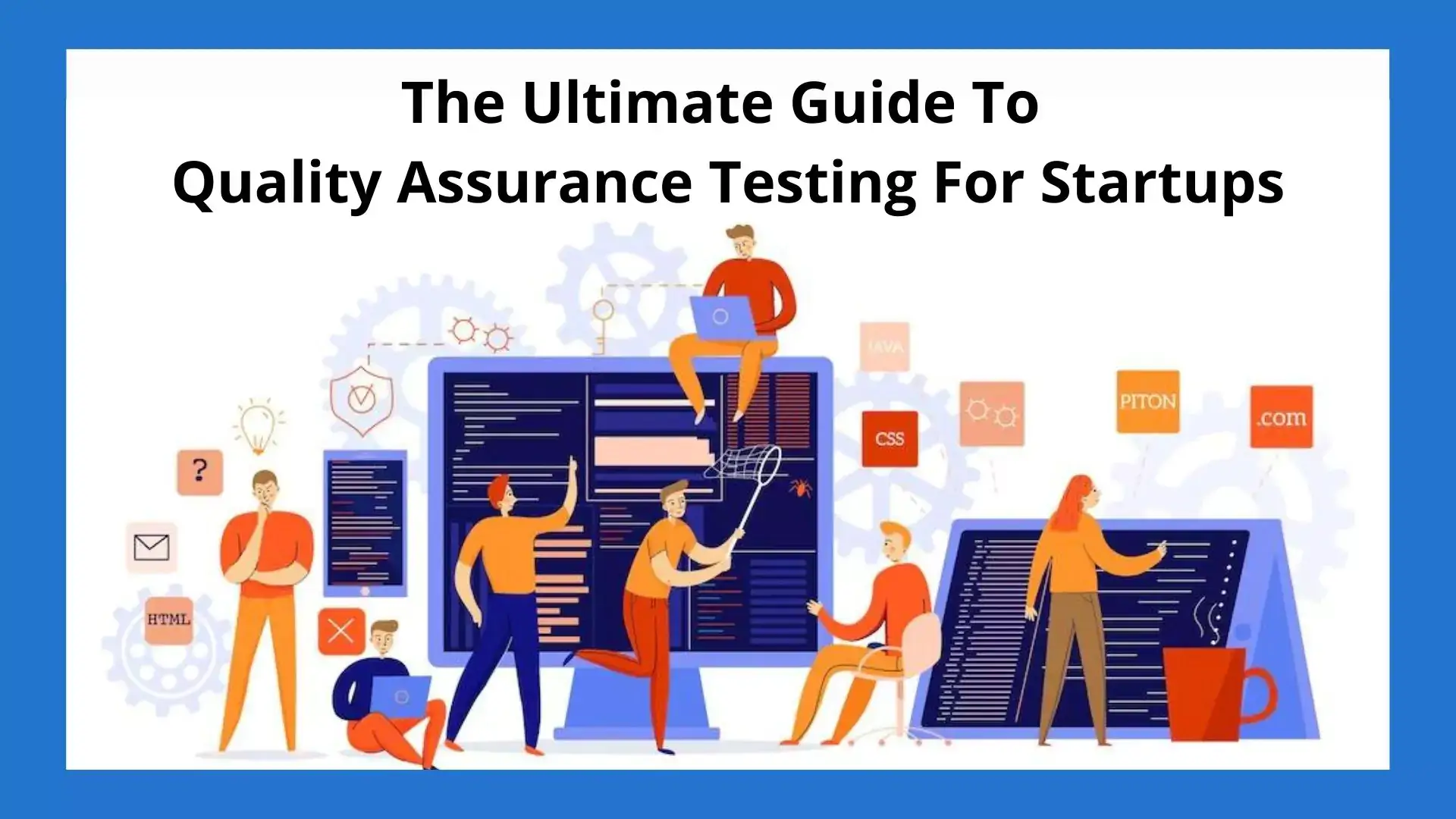Freepik
The role of Quality Assurance (QA) in the software development lifecycle can be seen as an important stage where developers catch any bugs or inconsistencies left behind before delivering products to customers.
The financial strain of software testing is no longer a luxury but an essential part of maintaining product performance. In 2019 companies spent 35% of their budget on this necessary job; by 2020, that figure had dipped below 24%, according to Statista. However, with continued pressure from stakeholders who demand high levels of assurance across all channels at any given time – including mobile devices or cloud services – it’s hard to find enough people qualified enough (or willing) to do the work.
In this article, we will briefly deal with the crucial stages of the QA process in a startup and what are the tools to use. Let’s get started!
Key Processes of Quality Assurance Testing
The best way to establish quality assurance in-house is by outsourcing the task. This will cut expenses and may be more cost-effective than fixing problems from lousy testing, so it’s worth considering for your company.
Generally, the quality assurance process consists of several steps. First, you need to determine what your needs are and then analyze any results that come out with this analysis for it to be tested again if necessary so there won’t still exist anything broken or unworking about them after doing these tests once already.
Intricately documenting your test processes ensures best practices are always executed, increasing efficiency and consistency. Process documentation also minimizes human error, which can have detrimental effects on productivity and be embarrassing.
Conducting the Assessment
The QA team’s job is to make sure that every detail of the software has been planned for and checked before it goes live. This includes checking documentation, requirements specifications, and participating in design reviews with other stakeholders like developers or customers who will use your product once released from the development process. As you can imagine, this process helps businesses save money by preventing costly mistakes during the testing stages, which result in 15x more expenses than during the designing/development stages.
Set Your Testing Goals
The quality assurance testing specialist drafts test based on the documentation and plan them accordingly. They make sure to cover all areas that need attention while also considering any special requirements or preferences customers might have regarding the functionality of their product/service offerings with regards to ease of use and so on.
To make sure your software is up-to-snuff, test for consistency; performance accuracy (i.e., speed); stability, and clarity – That way, you can avoid bugs before they manifest themselves into something more severe like an error message or system crash! Your specific needs will depend on what product/service(s) are being developed as well as how widely distributed the final version of these programs might become a post-launch support plan.
Developing a Testing Strategy

Adobe Stock
The comprehensive testing plan is the result of thorough planning and consideration. The strategy provides a clear overview of what will be tested and how it’s done to avoid costly mistakes or delays due to poor management practices that could affect your company’s bottom line; this includes when bugs need fixing after deployment.
To create test cases, think about the data you will be testing and specify conditions for each case. The steps needed in executing these tests should also vary depending on what functionality is being tested so that they can provide accurate feedback from both users’ perspectives and other factors like location or device accessibility.
To improve the quality of your tests, you should set up an appropriate test environment. This includes creating databases that closely resemble those in production with network configurations and operating systems just as much as it does software or hardware characteristics. Automating parts where possible will save time spent on manual tests in QA processes while also cutting down costs for both human resources involved with performing these checks plus any financial factors associated therewith (such as cost per failure).
Execution of Test Case
When it comes to software testing, there are two types of people who should be wearing gloves: QA specialists and developers. The first stage of testing takes place at the unit level. This means that QA specialists or developers check isolated pieces of code and functionality to verify all components in software work as expected before moving on with other stages such as system-level integrations & Acceptance Testing.
The “unit” test is a single method, function, or procedure. This type of testing can be called ‘white-box’ because the code that makes up each software component – including its infrastructure and hidden working mechanisms is visible to quality assurance testing teams who should use them when assessing how well written these parts actually are.
Automated unit testing is a great way to increase the efficiency and accuracy of your software process. This type verifies each feature’s performance, but it does not consider how everything within the program interacts with one another – which means these tests may overlook potential problems in interaction or communication between modules on an app level.
Integration testing is a critical step in the software development process because it ensures that all of your modules and features work together seamlessly. Integration tests should evaluate how well each part performs as an entire system, rather than just individually; if you’re doing this right, no bugs will be found during these phases.
QA specialists are crucial members of any software development team because they help to make sure that the product will work when it’s released. They do this by creating test cases for each function in question, which includes checking API interactions and User Interface (UI) design as well as preparing validation ones focused on determining if performance meets expectations throughout its entire lifecycle from start to finish (i..e., after launch).
Identify Bugs & Defects
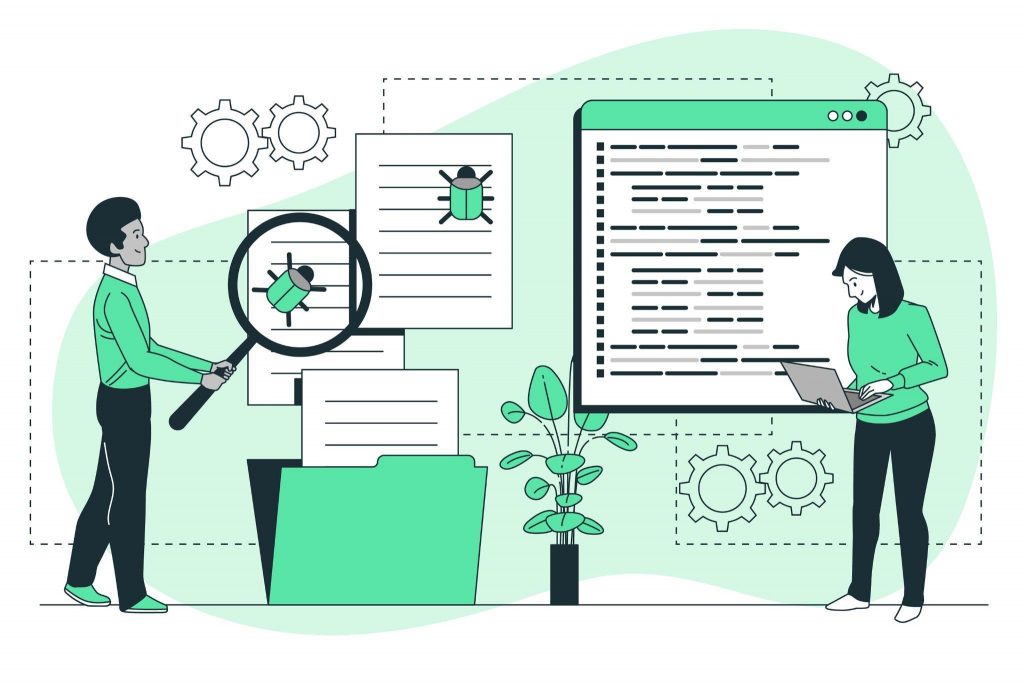
Freepik
It is crucial to have a system in place for tracking bugs and inconsistencies found during testing. This way, the errors can be processed as efficiently with accuracy as possible since they will all be recorded within an app’s codebase.
The bug-tracking system will allow you to pinpoint the issue if another feature breaks down after a fix has been implemented. Additionally, with advanced automation software such as Selenium or Appium in place, it becomes even easier for developers because they can generate automatic test reports and execute specific scripts, reducing their need to check something manually multiple times across different environments. This saves time on average per day spent working together.
Analysis of Results
QA specialists will run the same test cases again to make sure that any issues successfully resolved by developers didn’t come up during their tests.
The QA process is regressive because it includes more than one test to make sure everything works as expected. Regression testing mobile apps should always be part of your routine, and you can’t afford any fixes that may interfere with normal functions or break things completely for users; That’s why we recommend using an integrated approach where bugs are corrected instead- this way they will affect only certain parts/ functionality within a program rather than everything at once.
To make sure this doesn’t happen, check both manually and automatically with integration tests before releasing any updates/patches through production. The QA team’s role is to make sure that the deployment stage follows all of their release documentation, which developers issued.
The documentation is a detailed list of all implemented functionalities, conducted fixes, and software limitations. This stage ensures that the final build will be functional as well as stable before releasing to the production environment for testing purposes. This entails performing test cases on each functionality in order to establish whether or not they are operational with no major bugs found during this process known as “Smoke Testing.”
Six Sigma Quality Assurance
Six Sigma is a proven quality management system that helps businesses improve their current products and services by reducing manufacturing or business process defects. The goal of Six Sigma, which stands for statistical process control, is to streamline the way you monitor your work so there’s little tolerance for mistakes throughout any given task force.
Tools to Use for QA Testing
QA is a time-consuming and tedious process, but it doesn’t have to be. Automation tools allow you to take your test cases on autopilot so that they can be executed with minimal input from human beings – saving both money and precious team resources.
The QA testing tools below represent some best available solutions for automating your tests while maintaining efficiency; they also help you reap the rewards like increased productivity or decreased overhead costs.
1. Selenium
Selenium is a powerful tool that can be used to automate tests of your applications across multiple platforms. It supports many different browsers and operating systems, making it convenient for automation on the Linux/Mac environment as well as Windows machines. In addition, selenium has proven itself time after again when testing compatibility with various internet browsers out there today.
2. Bugzilla
Bugzilla is an amazing tool for keeping track of all the bugs and defects. It’s one company’s best efforts in this area, which makes it perfect to use on any project, no matter how big or small your needs are! Bugzilla comes free with easy installation options, but it’s also open-source, meaning you can take advantage of both individual works and collaborative projects without having to worry about contributing back.
3. Process Street
Process Street is the perfect app for anyone who needs to manage their workflows. You can create QA process templates and integrate them with other apps you use, like Slack or Trello. Process Street provides an abundance of features to help process automation. It offers to stop tasks, task permission, dynamic due dates, conditional logic, and more!
Final Note
Software companies are losing significant amounts of money because they don’t invest in QA. This leads them to have to fix issues during production, which results in higher expenses and unstable products for customers alike. Well-established quality assurance processes can optimize your company’s spending while ensuring you deliver reliable software that meets all expectations.
When setting up a new quality assurance team, it is important to consider the time and cost involved. If your organization has funds available for this purpose, then Quality Assurance Testing specialists may be worth investing in as they can help springboard programs to action with their expertise on efficient production processes, which will ultimately lead you down an effective path of managing resources better than ever before.
Get a free quote from us to fine-tune your software product/project with our exquisite Quality Assurance team!
Frequently Asked Questions
1. What is product quality assurance?
When you’re trying to create a product that will last, quality assurance should be one of your top priorities. This process ensures reliability and durability in every aspect, from design through production.
2. What is the difference between quality assurance and testing?
Quality Assurance and Testing are often used interchangeably, but they actually mean very different things. Quality assurance is about the activities designed to make sure that a project conforms to the expectations of its stakeholders. At the same time, test refers specifically to those processes exploring systems for defects or vulnerabilities within said framework.
Oviya is an experienced technical writer at Squash Apps. She has hailed from Coimbatore, who is a Literature graduate & fond of penning words that fall right into the contexts! She is a Numismatist, Potterwala, Blogger & has an interest in stories that make a difference in the world! Find me on Linked In!