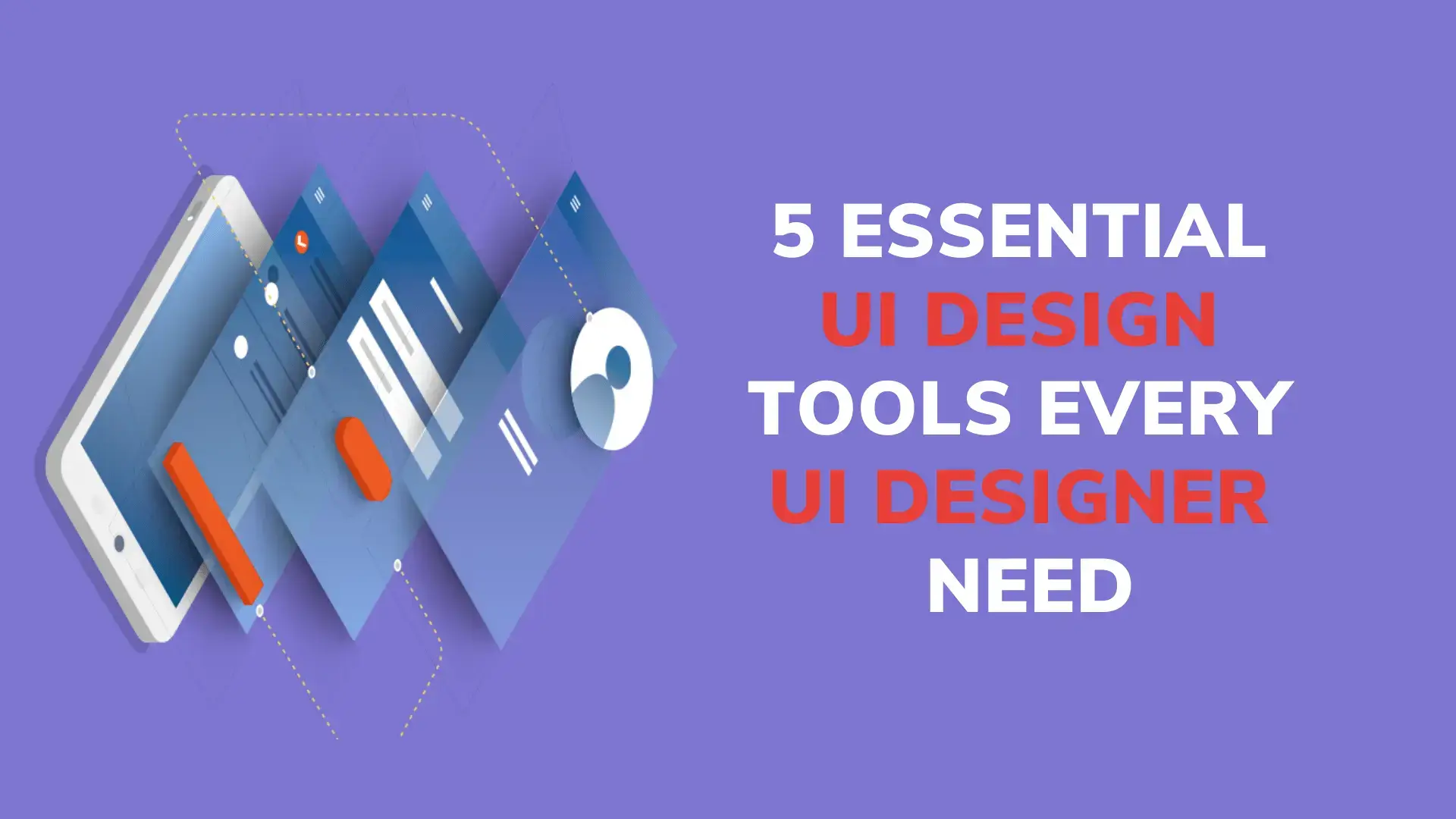UI/UX designing of a mobile application makes it more demanding in the market. UI is the user interface, and UX is the user experience, and they both work together to provide a better experience for the user through the application services. UX designer focuses on how the app will be more satisfying and user-friendly for the target audience. UI designer develops the User Interface of the app with the help of UI design tools.
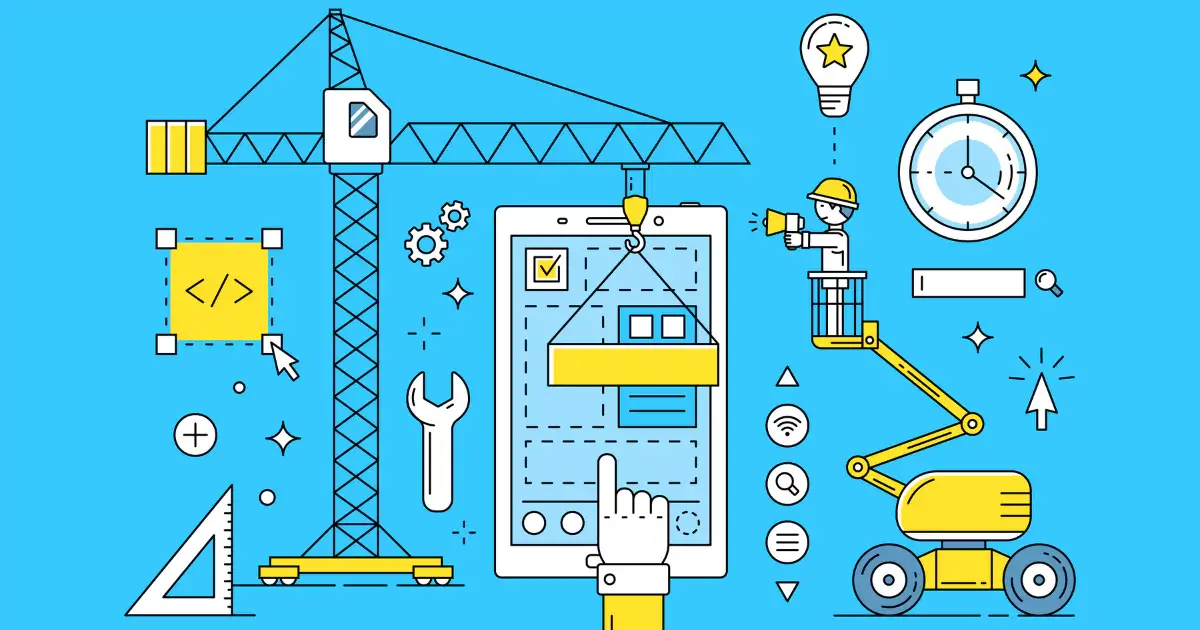
Since UX is more about gathering data and concepts about the users, it’s the UI that works all magic to lure more consumers to the application.
So here are five essential UI Design tools that a modern User Interface must-haves.
1.ADOBE XD
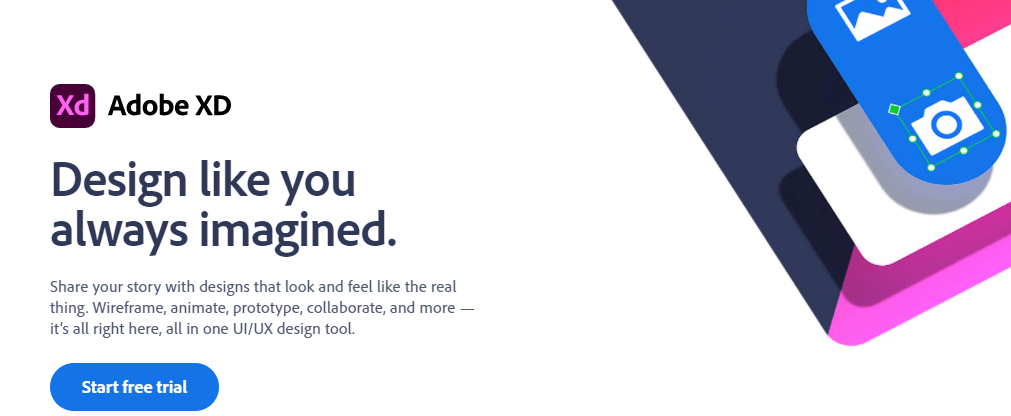
Adobe XD is as royal as it comes when it comes to designs. It has specified features and interfaced tools, especially for a UI designer. Adobe XD provides vector-based tools that anyone can use, making it easier for a new UI designer to use them. It’s the all-in-one solution for designing websites, mobile apps. You can make mockup designs, eliminate the flows, and improve your techniques through Adobe XD. You can also create links and share them with your team members to get feedback on your prototype. It’s available on both macOS and Windows.
There are several tutorials available about how to use Adobe XD to design a User interface. Adobe XD is one of the tools that a designer must have in his pocket. It integrates several features and generates a better platform for a designer.
2.FRAMER X
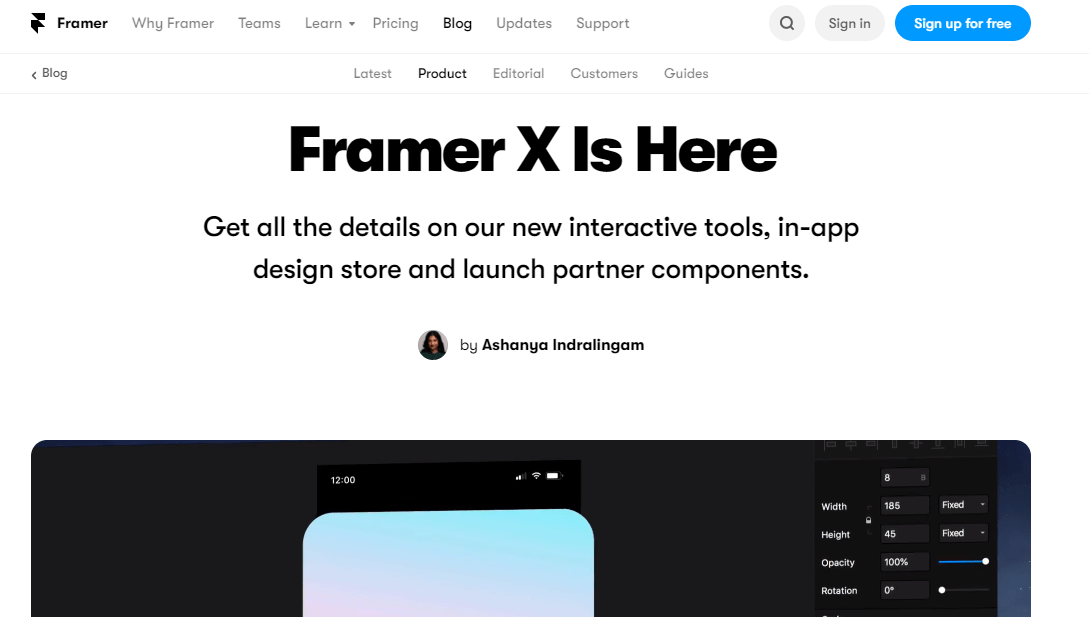
Framer X is one way to create authentic, robust designs and codes to generate a UI Design. Here you can both code and procedure, which makes it unique for UI/ UX design. Developers and designers can integrate into this platform. Framer has become the future of UI/ UX designing. One of the unique features of this tool is that it has become the only platform to create code used in React-based sites. Through Framer X, you can create a design with coding and, even better, add more layers to it. You can integrate the front end developing React UI components with Framer X and design coding to create a unique outcome of Readymade components.
3.SKETCH
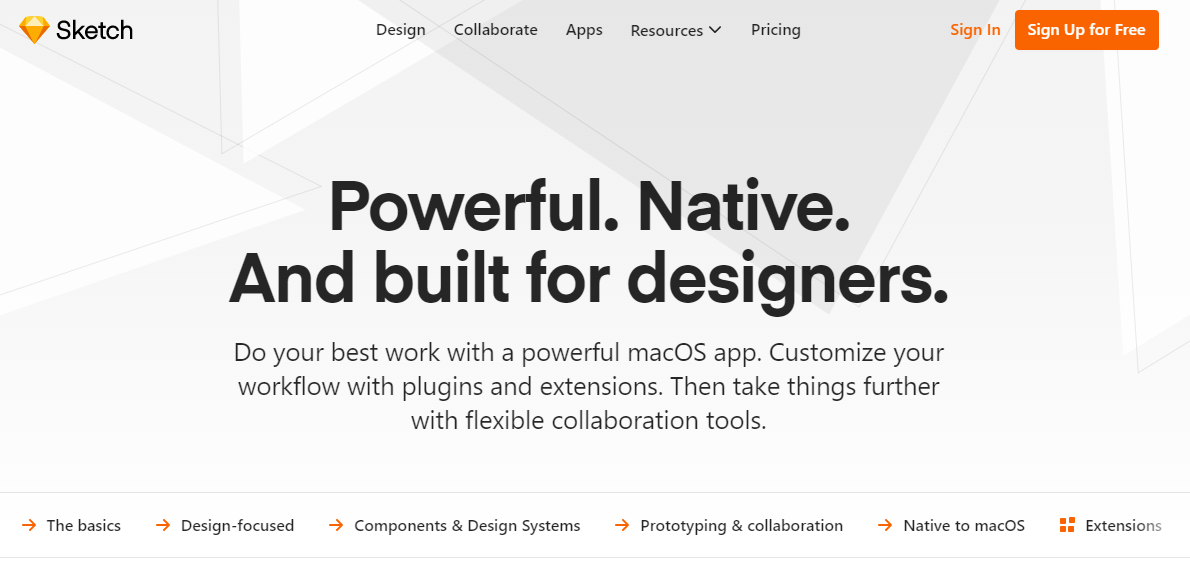
The sketch is a go-to design for an everyday UI designer. It’s one of the most used tools among designers. Sketch has a diverse library of designer symbols and editing options to the size and resizes the texts or layers or anything the Designer wants. It provides the perfect prototype.
It eliminates the most complex tasks and makes it smooth for a designer to deal with them, which is why it’s a tool for every UI designer. When it comes to Sketch, you have soo many options that collaborate with any third-party integrated software.
4.OPTIMAL WORKSHOP
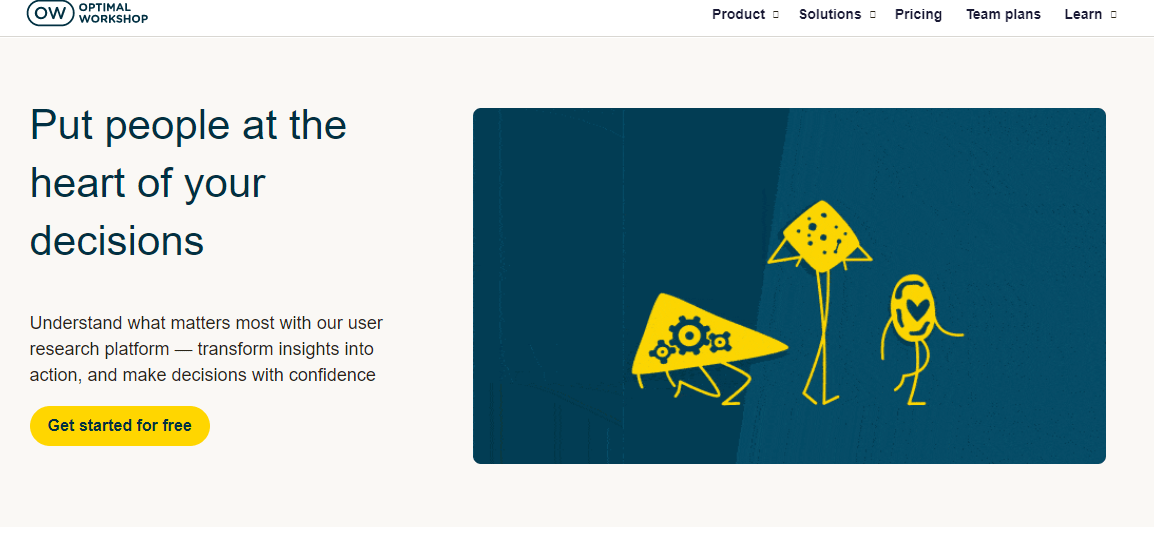
Designing and testing the usability of it is a tedious task for a UI/UX designer. That’s where Optimal Workshop comes into play; it has all the features for a designer to inspect all the design usability and its structure.
Altogether, it has five tools to analyze and research the user experience from the start itself. It was developed first in 2007 to help the designers and developers create a well-defined user interface development structure. Optimal Workshop has integrated software like Tree jack, chalk mark, and Reframer, etc. Through this software, the Designer can do tree testing, online feedbacks, backlink testing, and quantitative and qualitative analysis.
5.WEBFLOW
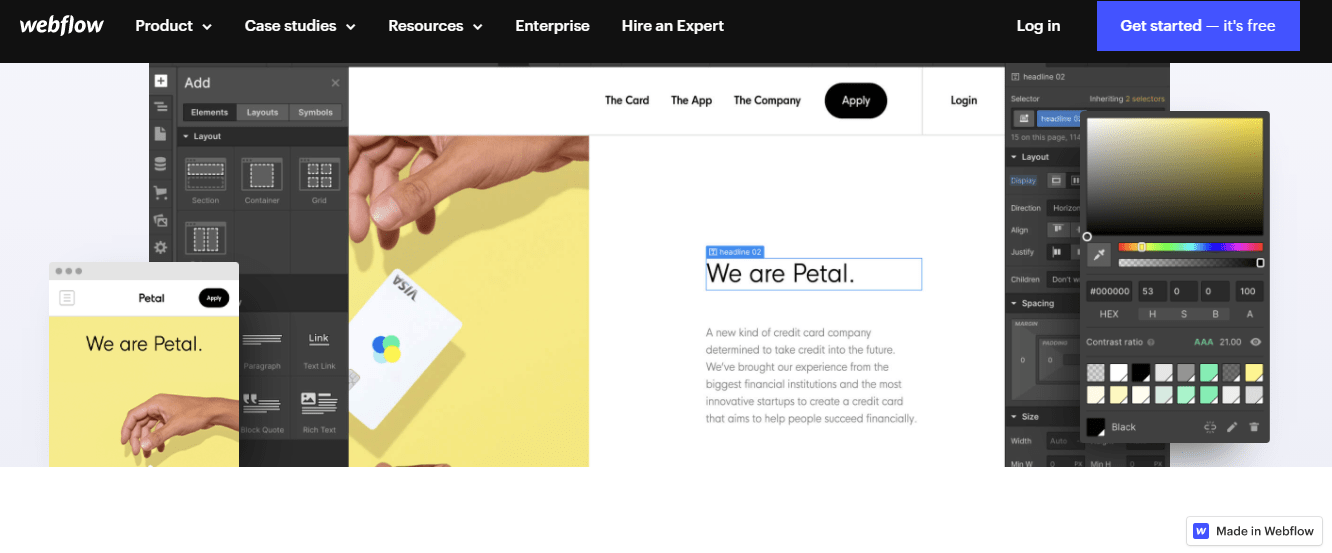
Don’t HTML or CSS but still want to design? Webflow is your answer. With various functions, web flow allows the Designer to be creative. Webflow generates the code elements according to your design prototype. Using web flow is less time-consuming, and it has access to several templates for a new user who has no idea how to start from scratch. You can draft a design from the prototype and create a readymade design from it.
FINAL THOUGHTS
An appealing user interface can make an application or website more demanding in the eyes of a user. These tools are essential for UI designers; It’s best to make the most out of them. There are hundreds and hundreds of new devices coming into the market every month. Make sure to be updated and skilled when it comes to User interface designing.