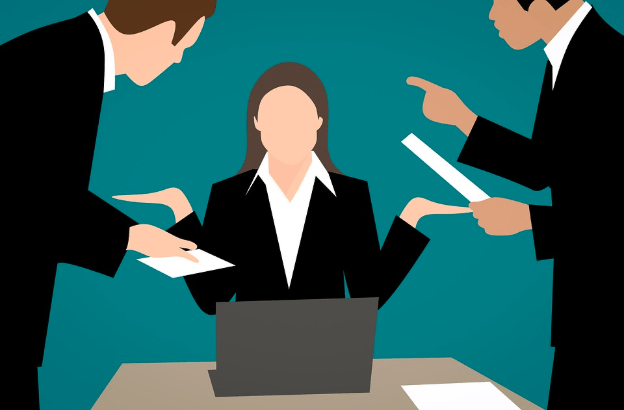Have you faced a situation where you are trying to apply the CSS style to an element, but it does not apply? It seems the webpage is ignoring your code. This could be caused by conflicts in the cascade order.
Things will discuss here:
- Origins of Stylesheets
- Specificity
- Importance
- Cascade Order
Origins of stylesheets:
- Author stylesheet (Styles set by the web developers)
- User stylesheet (Custom styles set by a user – Browsers give you the option of extending the browser’s default style sheet)
- Browser stylesheet / User-agent style sheet (Browser defaults – if the author of a web page didn’t apply any styling, the styling details present in the default stylesheet installed within the browser is applied)
Specificity:
An HTML element can be targeted by multiple CSS rules. If there are two or more conflicting CSS rules, the browser will apply the rule which is more specifically mentioned. Specificity will only apply when one element has multiple declarations to it. To understand in a better way, the specificity is expressed in the form (a, b, c, d). Lets see in detail,
Specificity Hierarchy (High to Low):
- Inline style
o ‘style’ attribute rather than a rule with a selector
o The position ‘a’ – (a, b, c, d) – (1, 0, 0, 0)
- ID Selectors
o Eg. The element with id attribute, id=’example’(#example)
o The position ‘b’ – (a, b, c, d) – (0, 1, 0, 0)
- Class Selectors(.example), Attribute selectors([type=radio]) and pseudo-classes(:hover)
o The position ‘c’ – (a, b, c, d) – (0, 0, 1, 0)
- Type Selectors(h1) and pseudo-elements (::after)
o The position ‘d’ – (a, b, c, d) – (0,0,0,1)
Example:
| Selectors | Specificity |
| *{ } | 0,0,0,0 |
| li{ } | 0,0,0,1 |
| li:first-line { } | 0,0,0,2 |
| ul li{ } | 0,0,0,2 |
| ul ol+li{ } | 0,0,0,3 |
| h1 + *[rel=up]{ } | 0,0,1,1 |
| ul ol li.red { } | 0,0,1,3 |
| li.red.level { } | 0,0,2,1 |
| #exampleId{ } | 0,1,0,0 |
| style=”” | 1,0,0,0 |
No Specificity:
- The universal selector (*,+, -,>, ~) has no specificity value.
- The pseudo-class :not() adds no specificity. The negation ‘ pseudo-class: not’ is not considered a pseudo-class in the specificity calculation. It counts as normal selectors
Origin Hierarchy:
Below is the priority order from highest to lowest for normal styles when there is equal specificity for the declarations. If it was an important style (! important), it is just the reverse.
- Author style sheet
- User style sheet
- User-agent (browser) stylesheet
Importance:
- Normal declaration (p {color: red} )
- Important declaration (p {color: red !important} )
!important
The !important value appended in a declaration along with the property value in any of the ruleset/rules will be taken as the most priority even if the rule has less specificity.
Override !important:
Either add Specificity to the declaration or have only one !important declaration, remove others.
Cascade Order:
The cascading order depends on origin, specificity, importance and source order. Below is the precedence order from low to high,
- Declarations in user agent style sheets (e.g. the browser’s default styles, used when no other styling is set).
- Normal declarations in user style sheets (custom styles set by a user).
- Normal declarations in author style sheets (these are the styles set by the web developers).
- Important declarations in author style sheets
- Important declarations in user style sheets
Note:
- Declaration with Same Importance and Same-Origin: More specific selectors will override more general ones
- Source Order – Declaration with the Same Importance, Same Specificity, and Same-Origin: the later rule takes precedence
Best Practices:
- Use Class selectors instead of ID selectors.
- Avoid using multiple CSS rules that target the same HTML elements.
- Do not use inline styles.
- Use specificity before even considering !important .
- Although ‘!important’ works, it is generally bad practice. It can make debugging a difficult process
- Only use !important on page-specific CSS that overrides foreign CSS (from external libraries, like Bootstrap or normalize.css).
Reference:
1) https://www.w3.org/TR/2011/REC-CSS2-20110607/cascade.html#cascade
2) https://developer.mozilla.org/en-US/docs/Web/CSS/Specificity
3) https://css-tricks.com/precedence-css-order-css-matters/
4) https://vanseodesign.com/css/css-specificity-inheritance-cascaade/
5) https://developer.mozilla.org/en-US/docs/Learn/CSS/Introduction_to_CSS/Cascade_and_inheritance
6) http://tutorials.jenkov.com/css/precedence.html